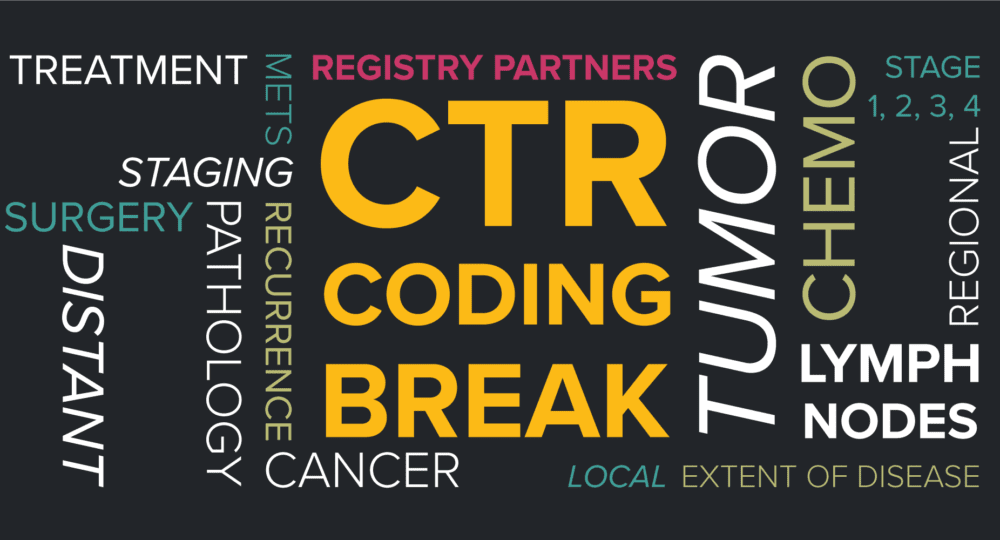In this month’s CTR Coding Break we will discuss the SEER Inquiry System and the Ask A Registrar feature within this system. There are instructions created by SEER on their site that can be followed to search and ask a question, however; we will be simplifying the processes of navigation and question submission in easy-to-follow instructions with tips to make it an easy process. We will start by searching with keywords related to your question/topic. We review all relevant SEER related topics for question submission and review which topics are not included for question submissions on the SEER website. We will briefly discuss how the site displays your search results, how to download reports, and how to change the views of the reports. Finally, we will review the steps to submit a question and review how to follow up with SEER to provide clarification.
Thank you to everyone who may have joined us live for this presentation and if you weren’t able to join and would like to download this as a PDF click here.